EXIF info is a great thing to have on your site if you’re taking photographs because it shows other photographers what settings you’re shooting the photograph at. Most photographers enjoy sharing or reading this, others don’t.
It’s a simple plugin, once you actually understand what you’ve got to do..
Plugin’s name is: Exifography.
I would suggest getting it directly in your WordPress site, where you would go to your dashboard, select: plugins -> add new.
Here you would search for: “exifography”
Upon results, find the plugin with the exact match, install and activate it.
Now, on the dashboard on the left, you should see under Settings, there should be an item called Exifography. If you go into here, the last thing you need to do is to select the options that you desire, and click Automatically display exif.
I have tried to figure out how to display it in a widget, but have been unable to figure it out. If anybody out there does, I’d sure like to hear!
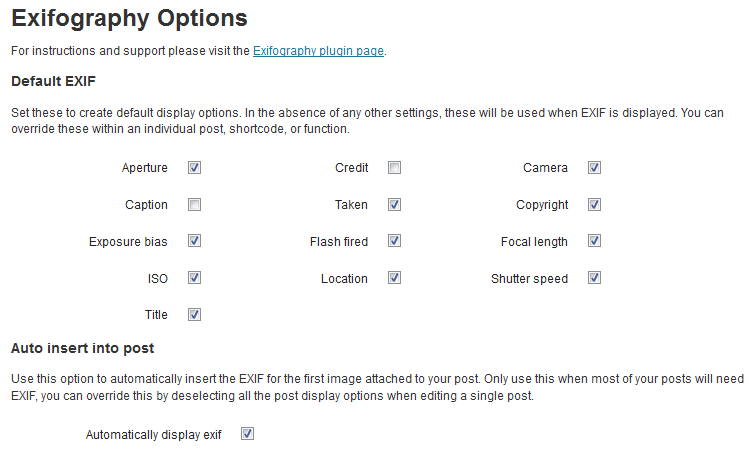
Doesnt really work with all browser. If there was a nice Exif widget which show all data, or exif in Lightbox/Fancybox. Sadly there arent.
Roy, you might want to check out this directory if you want to see some more options for EXIF plugins ~> http://wordpress.org/plugins/tags/exif