software engine: WordPress
The Problem
Like a good WordPress user, you’ve been diligently updating your WordPress every time that there are updates getting pushed through.
One such time WordPress gets locked on a screen showing:
Briefly unavailable for scheduled maintenance. Check back in a minute
I’ve had this show up either with the Dashboard (WordPress backend) still visible, or with a completely blank screen and only that showing up.
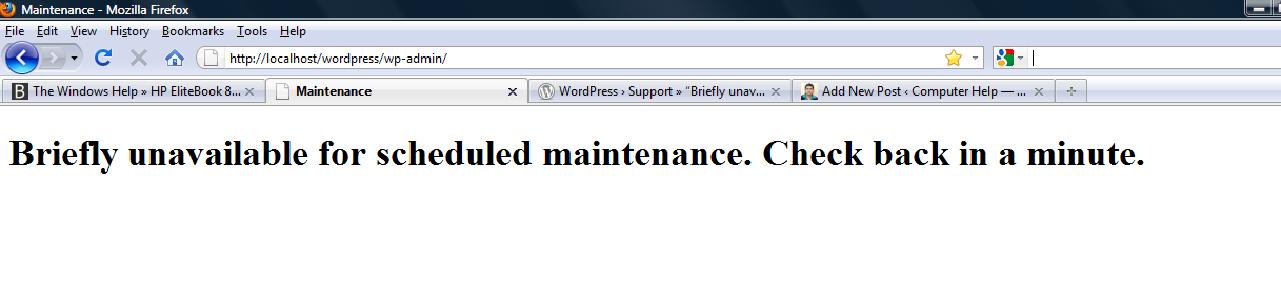
source: computer help
The Solution
Fear not friends, the solution is relatively simple.
What you need to do is gain access to the WordPress folder located on the HTTP web server.
There should be a file inside of the root folder (right next to wp-admin, wp-content, wp-includes) called:
.maintenance
Just delete this .maintenance file.
In Ubuntu this command looks like:
sudo rm -ir /location-of-wordpress-root/.maintenance
You can also browse to it using your ftp server and delete it that way.
Once you’ve deleted the file, refresh your WordPress page or re-login to /wp-admin/ .
In my experience there are still some updates to re-do.
Hope this helps!
references: