Typically, if you edit your photographs, you do a lot of changes to them like adjusting contrast, tweaking levels, or changing the indexed colors as we’ve previously discussed. In Photoshop (my version is CS5 but it should be the same for most) a person will spend a lot of time doing this. It is often very useful to keep a record of this, and this can be done with the metadata of the file.
To enable this option go to edit -> preferences -> general:
Then in the General tab, near the bottom you will see a box for History. Make sure this is checked:
This should ensure your history is at least known in the file, should you ever choose to reverse this.
Once you’ve changed this, make sure you also read about how to keep the image history (settings) for RAW or CR2 files.
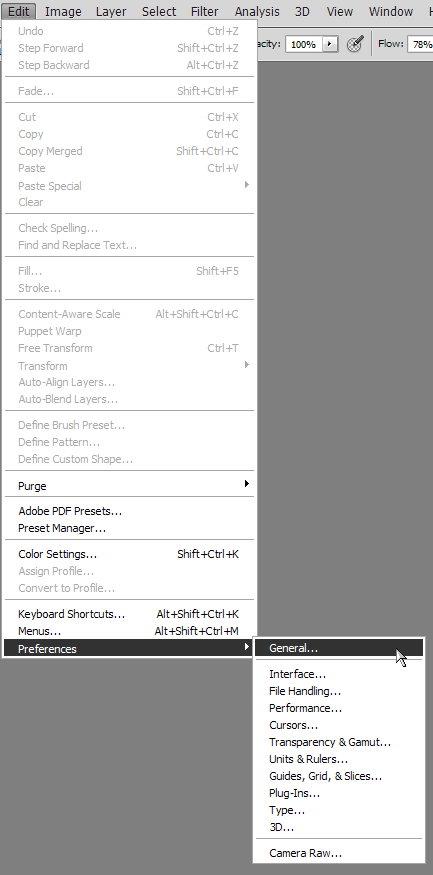
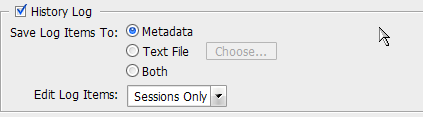
Pingback: Saving Image Settings (History) For *.RAW Photographs | Electronic Services
Pingback: Error Message: Camera Raw editing is not enabled. | Electronic Services