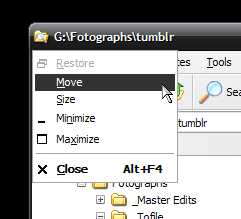Sometimes a computer user is faced with the problem of only being able to use their keyboard. This can happen when the mouse batteries die, there is no mouse connected, or a window is opened outside of the viewing area of the monitor.
For me, I find this happens when I have dual monitors at my base location, but when I log in remotely with a laptop or another computer remotely, everything (all open windows and menu bar) does switches to a single screen automatically, sometimes if I open a new window it opens up off the screen.
The fix for this is easy.
First off, the window must not be maximized and is indeed able to move.
To move the window press:
ctrl+spacebar -> down arrow -> enter . Once this is done, use your arrow keys to move the window. Once it’s in a place you like, then press enter again. It should then be set and you can continue working!
I find that once the window comes onto my screen, I can then use my mouse (for my case where it was just off the screen) and I can just drag it wherever I want it.
For a bigger list of ways to manipulate windows with just the keyboard, refer to my master list.