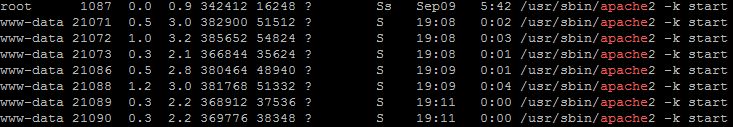If you’re like me, one of the biggest pluses of using WordPress is the fact that it can update everything automatically. So, having to use the FTP option because you don’t have proper folder rights is kind of annoying indeed.
Hopefully we can solve this issue here.
The problem shows up when you click the “update” button, sometimes on just the WordPress update, but often also on the plugin updates too.
It’ll show up as:
 Now, to perform the solution you’ll need some kind of back-end access into your server, most commonly for most an SSH portal. Also, this solution is for an Apache install, on an Ubuntu box.
Now, to perform the solution you’ll need some kind of back-end access into your server, most commonly for most an SSH portal. Also, this solution is for an Apache install, on an Ubuntu box.
Assuming you already know what this is, log in, and type the following command to see who the owner of the Apache:
sudo psaux |grep‘apache’
This will give you a list similar to:
From this list, we can see that the user that apache2 is currently installed under is www-data. Yours may be different.
Then the solution is fairly simple. All we want to do now is change the owner of the folder that wordpress is installed under with a simple command that recursively changes the owner of the folder and all sub folders:
sudo chown-hR www-data:www-data /wordpress/
Where /wordpress/ is the location on your server where the wordpress install is located [on a properly configured server it will most likely be much deeper than just /wordpress/, something like /home/websites/website1/wordpress/].
Note: The folder could also be labelled a differently on your server, but you want to change access rights to the folder that holds the wp-content, wp-admin, and wp-includes folders.
Note 2: If you can’t get access to the back-end, then simply fill in the required fields with your ftp user/password.
This solution was found with the help of Gravitationalfx,