The Problem
The easy part is always capturing the video. Just hit that little red button and here we go! Smile kids!
The hard part comes when you want to start editing that video into something somebody (is there anybody out there!) wants to watch.
Video cameras today usually will give you one of two formats. Newer, higher end cameras will most likely default to the AVCHD structure – which results in a video file in the *.MTS format. Ultimately, this gives you a few extra bits and bites then the other standard format, being *.MOV file.
Older cameras typically will just have the *.MOV format.
This of course is the highest quality format (arguably), so your camera might also give you any plethora of other formats, common ones being *.AVI, *.MPEG, *.MP4, etc.
The nice thing about these other formats is that it’s just the file that you need to copy over to your computer and begin working.
The inherent nature of the AVCHD files, is that you’re getting a bit of information about the video then just the raw video footage, so there are a few extra files and folders that are created in its wake. The AVCHD folder most likely will also not be in the same folder as you’re used to finding your photographs in (DCIM).
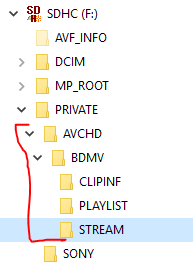
AVCHD Folder Structure
How to Copy AVCHD Folders and *.MTS Files to a Hard Drive
The easy answer is to just copy the whole folder over.
Copying an empty folder onto your hard drive really doesn’t take up a lot of room compared to the size of your video you just captured, so it’s not a big deal.
I would suggest to copy everything below, including the AVCHD folder itself. So this is AVCHD->BDMV->CLIPINF,PLAYLIST,STREAM. I’ve highlighted this in the image above.
Once you’ve copied all this over, you keep the higher level information of the video you’ve captured intact, and you’ve also got the video itself.
Don’t worry, it doesn’t take that long to dig into a few extra folders.
Additional Resources
To learn more about the AVCHD format: