software: WordPress
plugin: Really Simple SSL
The Problem: Browser Error | Your connection to this site is not fully secure
So, you’ve gone through all the troubles to setup an SSL certificate for your website and then you browse to the front end with Google Chrome (the one strong arming this SSL certificate issue) and you get an error:
Your connection to this site is not fully secure. Attackers may be able to see the images you’re looking at and trick you by modifying them.
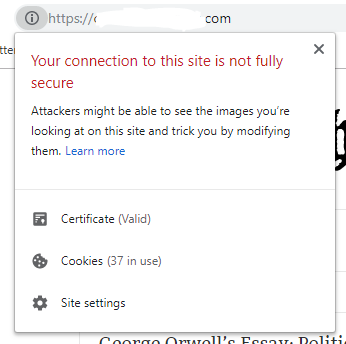
The Solution: Make Your Site True HTTPS Redirect
One would have thought that simply activating the SSL certificate in the server side of things would have done everything necessary for SSL.
However, SSL needs to be enforced on the website as well for nearly all links (which includes images). This means everything gets forced to be served over HTTPS instead of HTTP and/or is served from secure third party suppliers. Fortunate for us savvy WordPress’ers, there’s a plugin that forces this, aptly named: Really Simple SSL.
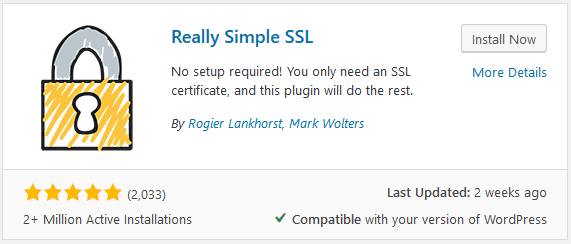
Click Install Now -> Activate -> Go ahead, activate SSL!
Once you activate Really Simple SSL in the WordPress Plugin install dashboard, you’ll get a finally step to activate the plugin by finalizing the migration my manually doing some back end things:
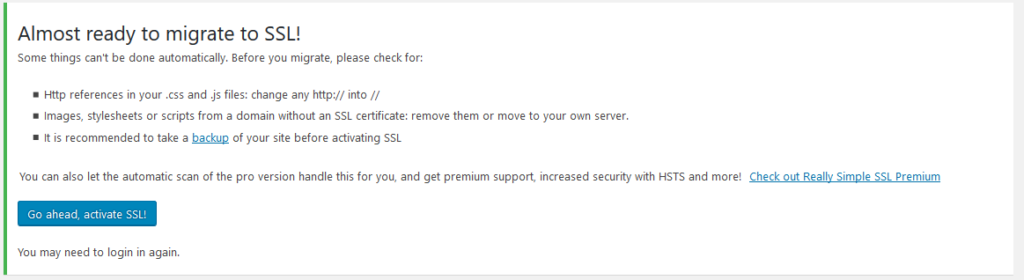
If you’re a risk taker, you can just click: Go ahead, activate SSL and see what happens.
If you’re a stickler, you can scan every single file on your website to follow the advice about changing any reference to HTTPS instead of HTTP, and making sure scripts are all from a domain with an SSL certificate.
At first glance, I had a few dozen .css and .js file for just one site that had houndreds of lines of code to scan, so I took the risk and it all worked out OK.
Hope this helps!