It should be very obvious, but it’s kind of hidden in Lightroom how to straighten an image.
To do so click on the Crop Overlay button just below the histogram in Develop mode:
Then just below that you’ll see the Angle option, bring this value one way or the other, which will rotate your image.
A great feature that pops up, is the grid. Really helps in easily telling how to level an image.
Yet another reason why Lightroom is for photographers!
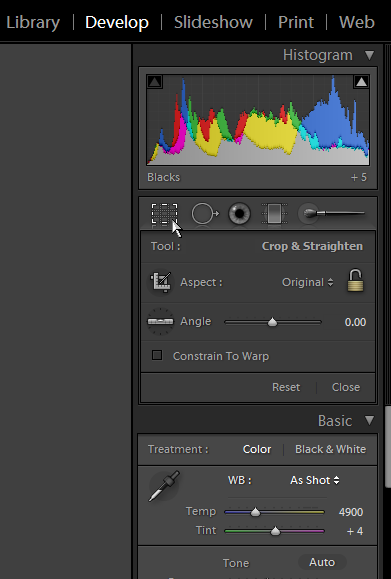
Pingback: Lightroom Wednesday! » Heninger Fotographik