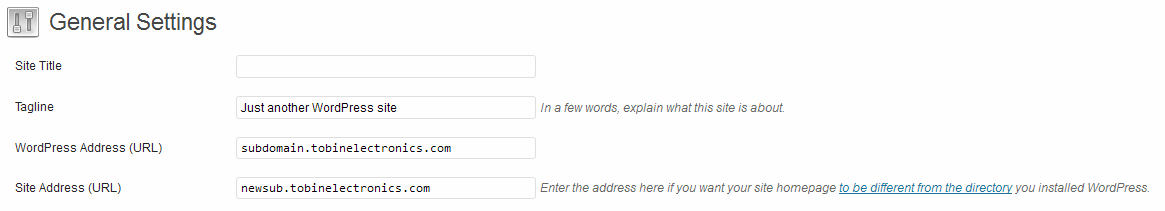There are some times when a person must change the domain name of a website, such a situation would look like:
“I want to switch my site from subdomain.tobinelectronics.com to newsub.tobinelectronics.com.”
In such a situation, this is called changing a sub domain of a website, URL.
This is not the problem [and shown where to do it in WordPress below].
Sometimes, if you change it without properly knowing what you’re doing, especially with a wordpress site, it can get all lost and giving you no site listed here errors. If you click back on the browser, and try to change the fields back to normal, it still doesn’t work. You also try putting the subdomain prefix back to it in the URL window at the top of your scree, and it still doesn’t work.
Well, easy fix if you have access to your database.
- Open the database interface software [MySQL Workbench, etc.]
- Browse to your wordpress schema
- Openwp_options table
- Edit siteurl back to the original sub domain [eg. subdomain.tobinelectronics.com]
- Edit home back to the original sub domain [eg. subdomain.tobinelectronics.com]
Apply the changes to the table, and refresh your original webpage [eg. subdomain.tobinelectronics.com] and all should be great!
If you do not have access to your database, then you’ve got some more issues, you can contact us if it is necessary.
Good luck!
Reference: Moving WordPress