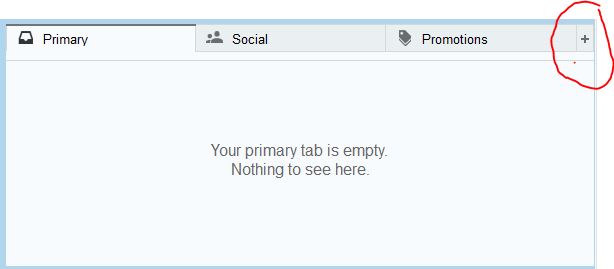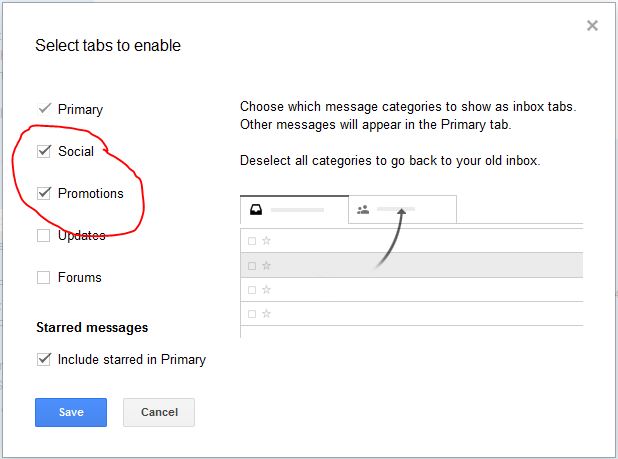Over the week I’ve been getting inundated with bloggers panicking about Gmail’s new tabs in their default email layout. Bloggers panicking that their emails won’t get delivered to the eyes they want to reach!
Sure it should be a concern, as it does seek to automatically organize incoming emails. I really do hate this feature myself, I think if it should be sorted, the user should make their own filters. If not, it should all go to one inbox.
Anyways, enough of my thoughts. Want to disable the tabs?
- As shown in the image above, click on the “+” in the top right, next to the tabs (Primary, Social, Promotions)
- Deselect Social and Promotions
- Click save
Once you deselect them, and click save, you’ll see the tabs magically disappear.
Hope this helps!