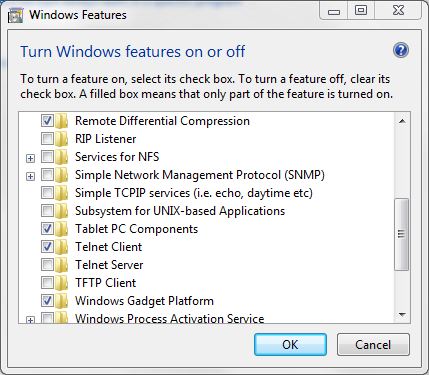By default, because of security, Telnet is disabled on Windows 7 and Vista machines, and no doubt Windows 8 and future releases too. Most likely, the average user will never use them so this is a smart move by Microsoft.
But, those of us that do need to use it, it’s a fairly easy enable/disable. To do it, go to:
start -> control panel -> programs -> turn windows features on or off
In here, you want to scroll down to check the option to activate Telnet Client.
After you finish working with this, it might be a smart idea to turn it back off again.
Hope this helps!
Thanks to FettesPS for this help.