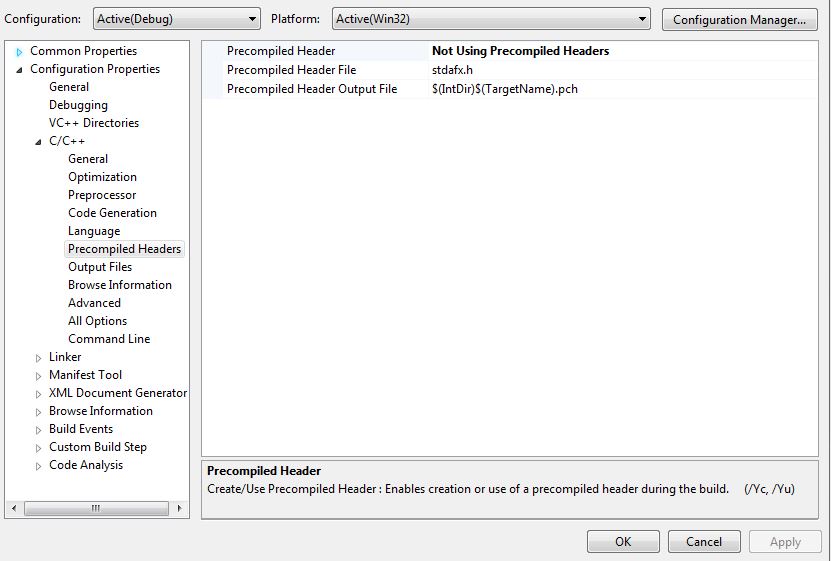I just finished creating a new Visual Studio Windows Console program, and must have accidentally clicked “use precompiled headers.” This silly bugger will get you ever time.
The error my debugger gave me was:
fatal error C1010: unexpected end of file while looking for precompiled header. Did you forget to add ‘#include “stdafx.h”‘ to your source?
Helpful, I guess.
The solution was to turn off using precompiled headers. To do this, in the top menus go to: project -> properties (Alt+F7) -> configuration properties -> c/c++ -> Precompiled Headers
You will be required to drop down the option that says use and select Not Using Precompiled Headers.
Thanks to the msdn forum for help.
Hope this helps!