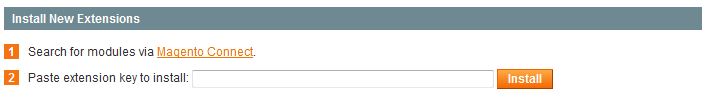It’s quite frustrating when an out of the box engine, highly toted, requires a bunch of hoops to be jumped through. Just one of those hoops seems to be the mailing system for Magento. I was trying for the longest time to understand why the mailing system wasn’t working for me. First it started off with the contact us page, then confirmations of orders, it was identified, wasn’t working either.
There are many articles out there with solutions to this issue by tweaking the form.tpl file, which I will not go through because none of them worked for Magento v.1.7 I was running.
Instead, I want to highlight a brilliant addon by A. Schroder named SMTP Pro Email. This addon is great because it can work with your own SMTP server, Amazon, or your Gmail account directly. So, all you need is a Gmail account, and you don’t have to fuss around in a server configuration to get it to finally work.
Installation
To install the program, it’s easiest to use Magento Connect.
- Browse to AShroder’s SMTP Pro Email
- Login to Magento Connect Marketplace (it’s a good idea to have an account here if you plan on getting any addons for Magento)
- Most users now are on Magento Connect 2.0, so drop that down from the list and select it.
- Copy the key
- Browse to your admin panel in Magento: System -> Magento Connect -> Magento Connect Manager. This will take you to a new page and probably ask you to log in again.
- Now you want to paste the key you copied from SMTP Pro Email in the Marketplace into the box to install new extensions
- Click Install
- At the bottom of the screen, there will be a window that tells you the status of the install. It will clear the cache and then all will be done.
- At the top of the page, click return to admin
So, there is it. Now ASchroder’s SMTP Pro Email is installed and now you’re ready to email away.
Configuration
To configure SMTP Pro Email, while back in the admin panel of Magento, browse to System -> Configuration, then from the left menu: Advanced -> System.
Good luck, hope this helps!